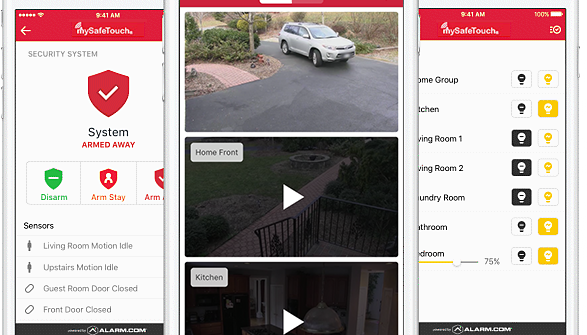The holidays are looming closer than seems possible! Turkey dinners, pumpkin pie, and the company of our dearest friends and family are just a few short weeks away. Holidays bring with them the potential for houseguests and the dilemma of how to give them the access they need without compromising home safety.
A smart lock can be the answer to this problem. While spare keys can be copied or lost, or even stolen from makeshift hiding places in the yard, a smart lock allows you to create a unique and temporary code for anyone who needs to access your home for a limited time. This convenient solution offers your guests unprecedented freedom to come and go without requiring your presence. They are the best addition to holiday celebration since Grandma’s pecan pie!
What Is a Smart Lock?
A smart lock is an electronic security device that allows a user to input a code instead of turning a key. These codes can be easily modified in the event of a need for a change in access. Temporary codes can also be assigned to guests who will only remain a short time.
Smart locks can be part of a full home security system. They can notify you when a guest opens or closes the door so you can keep an eye on those who are accessing your home. Households that enjoy frequent guests may find a smart lock to be a valuable investment.
How to Create a New Access Code
From your computer interface for your security system, login and select your “Users” tab. Select “Add User”. Here, you will need to enter a name for your user, and specify the level of access you wish to grant them. To allow them to disarm your alarm system, select “Panel Access”.
If you have more than one smart lock, you can specify which locks they will be able to use. Create a unique code for this individual. This unique code adds an additional layer of security, as your system will allow you to identify which user opened which lock at what time. It can also send you a notification when a lock is accessed.
You can specify what time frames this unique code will work within. This allows the security of a specific access window for this code. Click the “Save” link and you’re all done! When you no longer wish to allow access to this user, you can delete the user code.
If you don’t yet have smart locks or a security system installed in your home, SafeTouch Security can help! Contact us today to find out how we can make your home safer for the holidays.